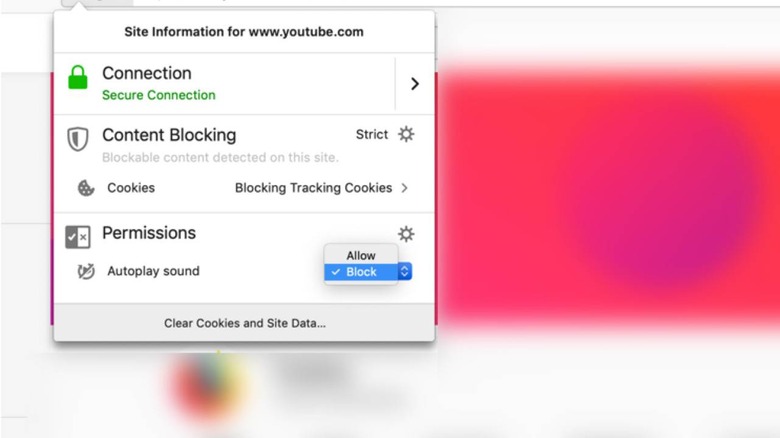Firefox 66 Silences Autoplaying Videos, Content-Pushing Ads
Although it's no longer a Wild, Wild West, World Wide Web is still far from being a peaceful territory. There is no shortage of players who'd do everything to make an easy buck or even legit actors that impose their will on users, even if it means ruining the latter's experience. From autoplaying videos that can scare the daylights out of you to late-loading ads that throw you off your reading groove, the latest Firefox release reins these misbehaving elements in to ensure a pleasurable Web experience for users.
Videos that play automatically are more of a nuisance than a convenience. Many of them, like ads in web pages, don't take into account potential data costs to the user. They can also be shocking if you have your volume at maximum. Since advertisers are unlikely to change their ways, browser makers are fixing it on their end. Starting Firefox 66, such videos will no longer automatically play with one exception. If the video is set to play muted by default, it won't get blocked.
There may, however, be one corner case where autoplaying videos are actually desired. That's when you're binge-watching videos in your web browser (versus, say, an app). In that case, you'll actually want the next video to play automatically without having to reach out to click on it. Fortunately, Firefox does provide a way for you to make an exception for each site.
It would be great if everything on a web page appeared instantly but, given constraints in technology, some load slower than others. And when they do, they tend to push existing text content down, which makes the page jump around. That'll no longer be the case in the latest Firefox, which will anchor the view to what you're reading, no matter what happens above it.
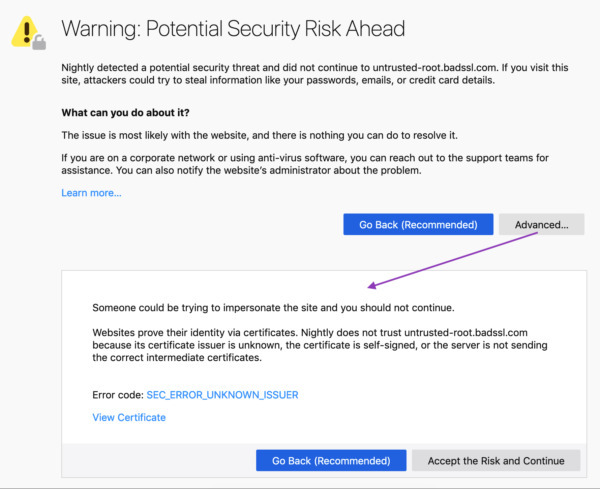
Firefox 66 also brings a couple of handy features, like being able to search within multiple tabs without having to navigate to them first. The browser also gains support for the latest WebAuthn standard and users with Windows Hello-capable computers can now use that to sign into compatible web sites. Finally, Mozilla has also introduced easier to understand security error messages to really inform you or scare you away from potentially harmful sites.