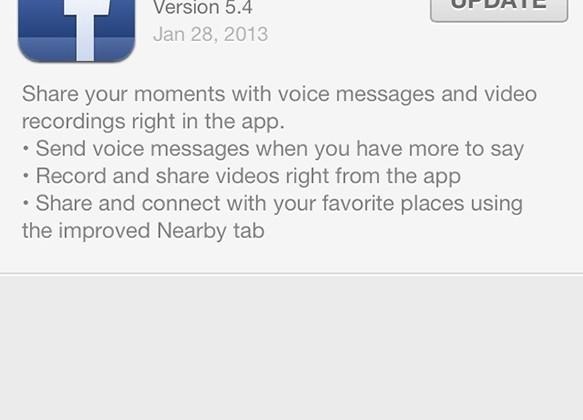Facebook 5.4 For iOS Review: Now With In-App Video
With version 5.4 of Facebook's hero app for iOS you've got three big updates including in-app video recording and sharing, voice messaging, and an improved Nearby tab. With these improvements we're seeing a Facebook that continues to become a one-stop-shop for every bit of web-based communication you do with your friends. Pretty soon there will be no need for any apps outside of Facebook (that is if all of your acquaintances are connected to the ecosystem as well, of course).
With Voice Messaging here on iOS we've got bits and pieces of what we've seen in the past, most recently with Voice Messaging for Facebook on Android. With version 2.1 of Facebook for Android we saw an extremely rare happening, that being Google's mobile OS getting a feature in-app before the iOS version does – but there it is, and that's how it happened. Now we're all able to join in the fun with voice recordings sent via the messenger section inside the app on iOS, this building on the excellence of free voice calling for iPhone users inside the USA (and Canada.)
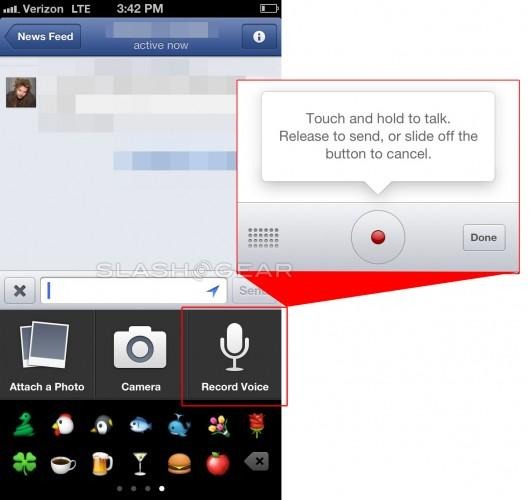
Next there's an improved bit of action inside your Places Nearby tab including a new list of places that'll really ring your bell. What you're getting now (as opposed to every earlier iteration of the app) is a list of nearby places of business as well as landmarks listed in order of relevance. This list's entries are added in order of relevance according to your interests as well as suggestions from your friends – it's ice cream for us!
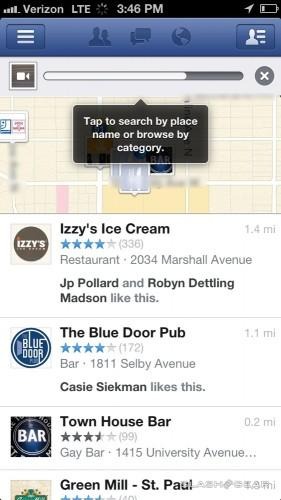
Finally there's the ability to both record and share video inside the Facebook app. All you've got to do is create a new status with the camera button (as you normally would), and here in version 5.4 you'll be able to work with video as well as photo content. One of the odd things here is that you're taken to a gallery of media you've already got on your device first, with the option to move to your camera from there. This allows you to record video through Facebook, keep it on your smartphone (your iPhone in this case,) and upload it at will.

This also frees you up to work with the media you've photographed or taken video of with other apps, suggesting only second that you use Facebook's own basic camera interface. The quality of the photos and video you upload is based entirely on the device you shoot it with. We've seen no real significant difference between the built-in camera app from Apple and the Facebook interface as far as end-quality – use whatever you wish!

This update is available now in the App Store for free for all users – you can update the app you've already got or download the app new, whatever you like, right this minute. Have a peek at the timeline below as well for more Facebook news from the extremely recent past – it's a non-stop torrent of social networking action!