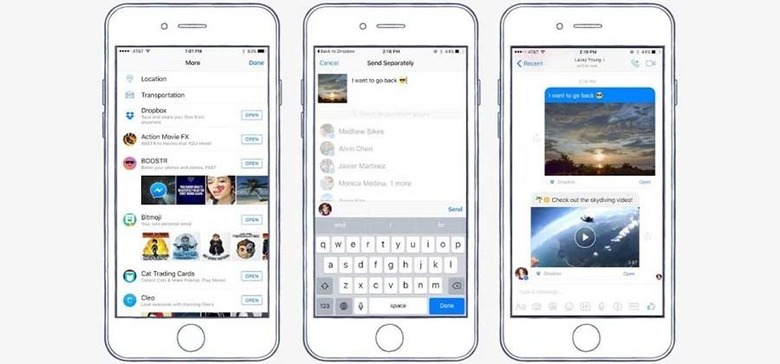Dropbox Files Can Now Be Shared Directly In Facebook Messenger
The list of things you can do within Facebook Messenger keeps growing. As of today, Dropbox files can now be shared directly with your friends and family within Messenger chats, eliminating the need to leave the app, copy URLs, or download files. To use the feature, you'll need the most recent Dropbox app for Android or iOS, depending on your device; they're available now through the respective app stores.
The idea's simple — if you're a Dropbox user, that's probably where most of your videos and photos exist, as you can't keep them all on your phone. If you're having a conversation with someone in Messenger and you want to show them something, sharing one of those files is now as simple as tapping the "More" button.
After you tap "More," you'll see Dropbox listed among the other menu items and sources, such as in the image above. Assuming you have the Dropbox app installed on your phone, that is. Tap "Open" and you'll get access to your files, then tap the one you want to share, select the recipient(s), and add an optional caption, the same way you would when selecting from the phone's gallery.
If you share a photo, GIF, or video, the content will show up in-line in the chat directly as previews; if you save anything else, such as a document, it will show up with an "open" option. When the user taps that, the Dropbox app will open with a preview, and the recipient will be able to save the file.
SOURCE: Dropbox