Chromecast Review (2015): Utilitarian Smart TV Masterpiece
The 2015 version of the Chromecast is just nice enough to want to upgrade from the original and certainly worth the cash for new users. Chromecast is, at its core, a doorway for your smartphone to access your TV. Like its predecessor (also called Chromecast), this device acts as the courier for content from the internet to your living room, allowing your smartphone (or tablet, or laptop) to act as the controller and the explorer. This version of the Chromecast is faster than the original and a bit more versatile as it works with a cord now instead of just a dongle.
What works and what's better
See our Original Chromecast Review.
The first version of Chromecast did not appear to foresee the problem with taking up space around an HDMI port behind your TV – it can get in the way with its rigidity. This new Chromecast is contained in a slightly larger plastic puck – from there comes an HDMI cord just a few inches short. This device also requires a standard microUSB power cord (also included in the box) which you can plug into the wall or a vacant HDMI port on your TV.
This new version of the Chromecast has 2.4/5Ghz WiFi antenna (that's dual-band, if you prefer that term) that supports 802.11ac wireless connectivity. It can make use the speedy home internet you're already paying for.
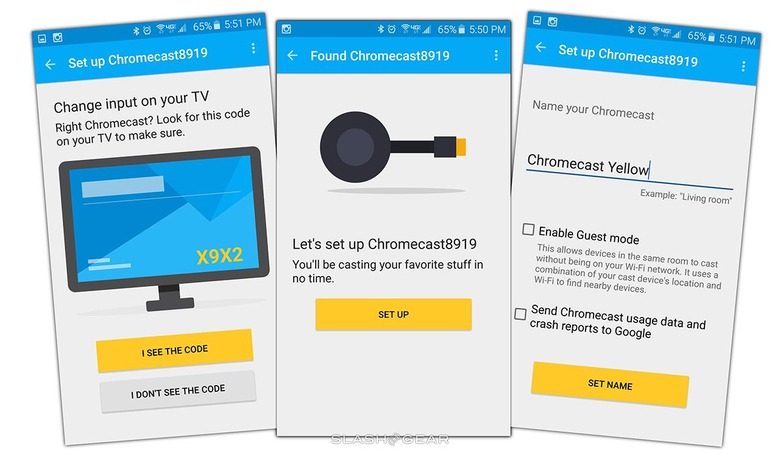
Load times on this new Chromecast are notably quicker than the previous unit. Not just because we've got a quicker connection to the web. That wouldn't matter all THAT much since our wireless router sits no more than a few feet away from the TV (and therefore the Chromecast) at all times.
Control of both video playback and sound levels is given to you for the TV once you've begun Casting content. This system is also markedly more reliable than the original Chromecast at launch.

It's Google's new Chromecast feature called Fast Play that seems to kick speed into gear. This system predicts – not always 100% accurately, but still – predicts what you might decide to watch based on your previous choices. Once it does this, your programs begin to buffer and pre-load before you select them, resulting in super-quick access.
As you might expect, this system gets faster the more content you watch.
Chromecast App
One other key to this new Chromecast is the new Chromecast app. True, you will be able to use this Chromecast app with the old Chromecast if you already have on in your home, but you won't get the benefit of the Fast Play system.
This new Chromecast app is extremely well designed. It has a friendly user interface that encourages you to explore content – but not in an aggressive way. Helpfully this app shows you content from the apps you already have that are Chromecast-friendly. Generally this will mean YouTube and Google Play, which both have strings of content available for you to tap into immediately.
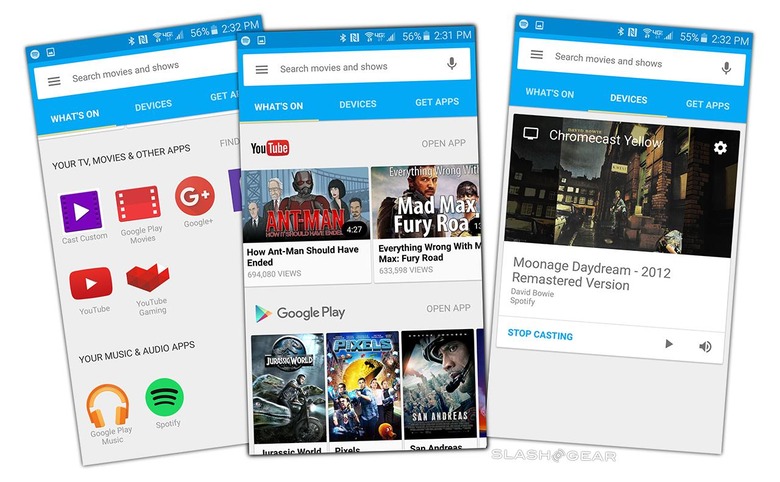
See our Chromecast (2015) and Chromecast Audio hands-on.
Below YouTube and Google Play you'll find "Your TV, Movies, and Other Apps" which might include Google+, YouTube Gaming, and Twitch – it really depends on which app you have installed. There's also a "Your Music and Audio Apps" – while you can use these with Chromecast Audio, you can also use them for the Chromecast we're reviewing today – on your screen will appear the album art for the music you've chosen.
Both categories have links to "Find More", showing you a curated set of apps that work with Chromecast right out the gate.
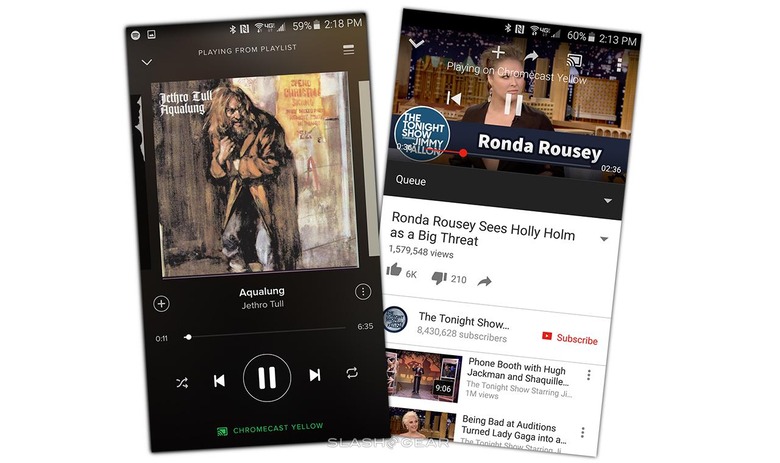
In addition to apps, you're able to mirror your Android phone or tablet's display to your TV with Chromecast. You can also mirror a web browser window from your laptop using the Chrome web browser. Just so long as you don't close that window or the lid of your laptop, whatever you've got going on in that Chrome tab will remain playing on your TV.
It's all very slick. Where sending mirrored screens to your TV was a little spotty when the Chromecast's first hardware was first released, now it's entirely solid.
1080p Resolution
If you want to work with a Google-made smart TV device that can show content at full 4K resolution, see the NVIDIA SHIELD Android TV. If you want the full 4K on-TV smart TV experience, there is none better.
If you've got a TV that's no sharper than 1080p, Chromecast will work with that just fine. This Chromecast is fully capable of 1080p resolution content casting and mirroring, no problem.

Wrap-up
While on the surface it might not seem that the Chromecast has changed much between generations, at $35 the cash is more than worth the extra little speed boost you get – especially if you use this device for your smart TV content exclusively.
This device is available in Black, Lemonade, and Coral colors from the Google Store online right this minute for $35 – it'll be in stores throughout the United States for the same price without the color options immediately if not soon.
