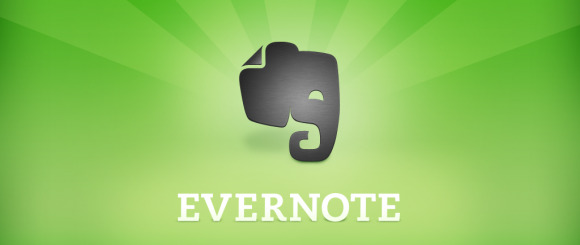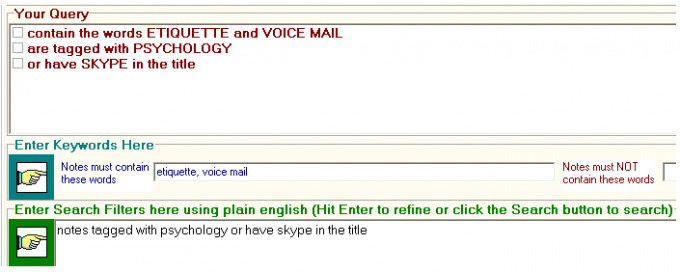BitQwik brings Evernote a natural language front-end
Evernote power users rejoice: the folks at BitQwik have made a search program that'll bring your abilities to seek out the notes you want more powerful than ever. With this application for Windows (or Mac, if you've got something like Parallels or VM Fusion), you'll search for keywords, then enter Search Filters with essentially any language you'd like, and search. You can also build your Evernote query piece by piece, adding specifics one after another. You'll never lose track of your notes again!
The great thing about this application is its ability to work with natural language – that meaning you can type in basically anything and it'll know what you're saying. You can ask it to find "notes that have geese in the title" for something simple or you could ask it to "show me notes with JPG attachments that I added last year and are not tagged with robots or Skype." BitQwik understands it all.
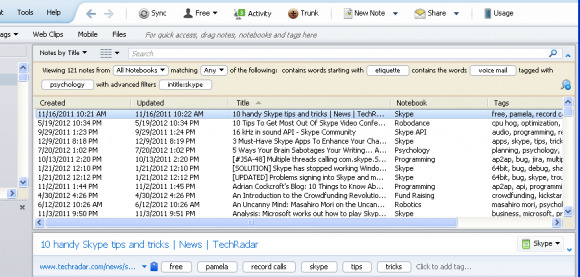
The gigantic list of possibilities listed by BitQwik shows you that you're able to work with sources, resources, notebooks, recognition types, encryption, and more. What's interesting about all of this is the fact that it's all already built-in to Evernote. The Evernote collection of search operators exists – this environment simply makes it easier than it otherwise would be. You no longer have to recognize the following simply to search for what comes after it:
-intitle:school -intitle:breakfast
created:20120301T000000 created:20120331T000000
sourceApplication:hello
Search for all your notes that do not have the words "school" or "breakfast" in the title, that you created in March of 2012, and were made with Evernote Hello.
All of that is made simple with BitQuik, which you can download right this instant over at BitQuik's website. Make sure you check this out if you're a heavy OR a light Evernote user, simply because its fun to see how intense you can get with the language recognition.