ASUS R2H - Big Unboxing
Goodness, it's a veritable orgy – an orgy, I tell you! – of unboxing photos today. the next under the kinky lens of the photographer ("honestly, darling, everybody does topless unboxing photos these days") is ASUS' greatly anticipated R2H UMPC, certainly the poster-child of the mini-Tablet revolution and, since its announcement following Microsoft's all-too-successful Origami teaser campaign, the subject of plentiful spec speculation.Mobile01.com got their hands on a boxed-up retail R2H and proceeded to encourage it out of its packaging. I must confess, my language skills aren't much cop and so I'm not having much luck with the text of the article; however, there's plenty of detail in the pictures...

First up, unsurprisingly, is the R2H unit itself – complete with a nylon travel case. It's still arguably the most attractive of the UMPCs commercially available now, with the etched-out buttons and squared design reminiscent of Motorola's incredibly successful RAZR cellphone.

Not a huge amount to see on the left side – mini-usb port, stylus dock and a place to hook your lanyard/hand-strap. Towards the top left of the photo you can see the gold fingerprint reader strip, which has proved incredibly useful for bypassing traditional keyboard-bashing passwords.

Bit more going on on the right side – wired ethernet and DVI monitor port underneath a nifty flap, with USB, microphone, stereo headphones and power running left to right next to it. On the top you can see the trackpoint-nipple for mousing.

On top of the unit, running left to right, there's an AV-out port for display on a TV, another USB port (never a bad idea), hold-switch, then – on the other side of a vent – an SD card slot, buttons to control wireless and login, and the power switch.

On the underside of the unit is what has made so many road-warriors excited about the R2H – the flip-up antenna for the GPS. On the top left you can see the user-accessible RAM section, which would normally be hidden by the li-ion battery pack.
Moving on to accessories, the R2H has two separate boxes. The first...

... has the installation and recover disks, the power adaptor cables (on the right), the fold-up keyboard (middle bottom), display cables (e.g. DVI to VGA, shown above the keyboard), retractable mini-USB and, interestingly, ASUS' USB Netlink cable. That lets you connect up two computers (e.g. your R2H to your desktop) and sync them without having to set up a shared domain or ad-hoc network.
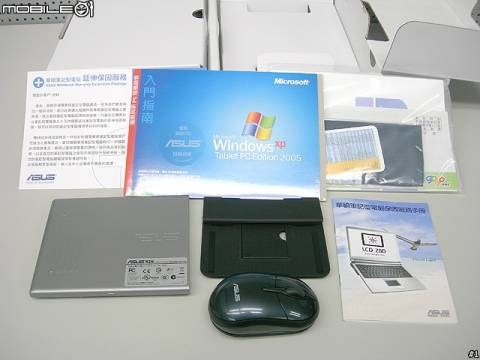
The second accessories box has all the manuals, as well as the li-ion battery pack, an ASUS branded wireless mouse and a collapsible stand. Considering the amount of conversations that go on in the Tablet PC blogosphere about the hassle finding the right stand for your slate can be, it's bonus points for ASUS for bundling one specially designed for the R2H.
Photos of the keyboard and stand on the following page.

Foldable keyboard, above. It's a USB wired keyboard, as is the mouse, so you'll be sacrificing both full-sized USB ports to have them both plugged in. Would it be too much to ask to see at least one of them be Bluetooth or some other form of wireless? Still, at least ASUS have made some attempt to quiet the sceptics who can't believe you can use a computer solely with a pen.

R2H stand, above.

Overall, niggles about keyboard and mouse connectivity aside, the R2H is a damned sexy unit and it'll be interesting to see how it performs in comparison to the competitors from Samsung and TabletKiosk.
ASUS R2H unboxing [Mobile01]
