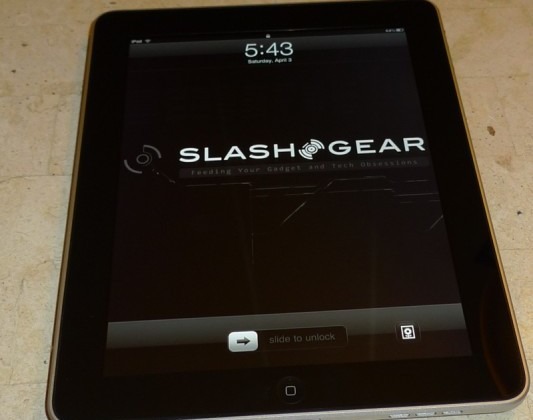Apple iPad WiFi Issues: Are You Affected?
With 300,000 iPads sold in one day, it would have been a miracle to find that every single one of them out there worked without a hitch. But, that's not how technology works, and sure enough, we're hearing a gentle (but growing) rumble about how some folks' iPad's are giving them some trouble. Especially in the WiFi department. Now, Apple has commented on the problem, and we'll get to that in a moment, but the main point of this post is to ask the big question: have you been effected by the WiFi problems?
Basically, people from all over the country are saying that either their iPad is dropping and picking up WiFi signals erratically, or it won't automatically sync up with previously paired WiFi routers/modems. That's the main gist of it, anyway. Now, considering the initial orders of iPads don't have another means of connectivity, we understand that not having your WiFi connection can be ridiculously upsetting (especially when, for all intents and purposes, it should be working). So, here's what Apple thinks you should do to fix the problem:
Create separate WiFi network names to identify each band. (Basically, if you've got a b/g router, then put a 'B' or 'G' at the end of the network name. If you've got an /n router, smack 'N' at the end of it.)
Ensure that both networks use the same security type (WEP, WPA, WPA2, etcetera)
Oh, if that doesn't do it for you, Apple also informs those interested that you should then reset your network settings. But, that's a last-ditch effort, because as Apple puts it, it's not their (or their product's) fault that you're having faulty WiFi connection problems. In fact, Apple goes as far as to say that you should make sure that you're router's firmware is up to date, because that could be causing the issue as well.
Of course, we're not going to say that all of that isn't possible, because in short, it is. All of those issues could very well be causing your iPad to have some issues (just as it would any other wireless product), so we definitely recommend going through the steps necessary to fix it. Of course, if that doesn't work, you should let the appropriate people know. But, in the mean time, sound off in the comments and let us know: are you effected by the WiFi inconsistencies?
[via Apple]