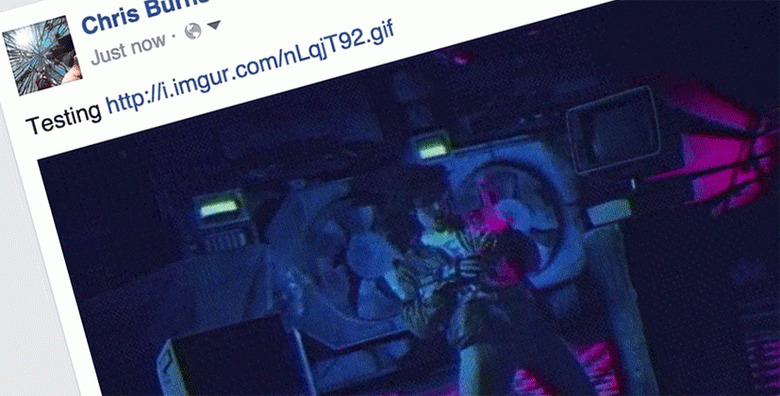Animated Gifs On Facebook: Now You Can Too!
Facebook opens the doors to animated .GIF image postings on the vast social network – through 3rd party servers. While you'll be able to see animated gifs on Facebook from this point forward (fingers crossed), Facebook isn't shouldering the burden themselves. Instead they – and you – will be relying on image hosts from around the web, and continued hosting from those sites remotely. Facebook's policy with gifs remains the same – but showing images from other sites is about to become just fine.Step one – locate a gif. If you're here, you likely already know where to find your gifs of choice. There's always Giphy, if you'd like a Gif search engine. You could also search for the (admittedly shamefully few) times SlashGear posted a gif-heavy article to find some magic, too. You might want to test the waters at Imgur, too.Step two – grab the URL of the gif image itself. This means finding the image file – the URL will end with the characters .gif – no more after that. Once you've found that URL, you have only to head to Facebook with gleeful taps.Step three – paste the URL of the animated gif image into a new status on Facebook. You should see a preview of that image pop up below, fully moving.
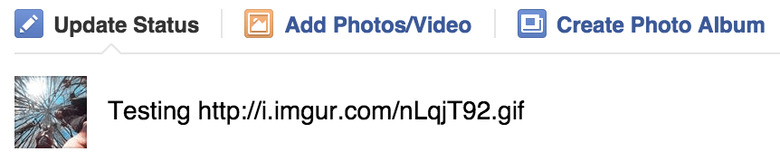
It's going to blow your socks off.
Step four – post it.

A word of warning – posting gif images from blogs directly is generally a bad idea. Most hosts aren't especially share-friendly in this way.
Instead, you'll want to download the gif you've found, upload it to a host like Giphy or Imgur, using the resulting gif uploaded therein. That'll be neat.
Let us know how it goes for you!