Amazon Parent Dashboard Gives FreeTime Insight Into Kids' Tablet Use
Amazon has launched a Parent Dashboard for Amazon FreeTime, its child-friendly selection of books, videos, apps, and games available for the Fire Kids Edition. The new system will be available on FreeTime across all the compatible platforms, including Kindle e-readers and the Amazon Fire TV, though it arguably makes most sense on the Amazon Fire Kids Edition tablet.
The goal of the Kids Edition tablet was always that a child could be left to his or her devices with it, with their parent or guardian not having to worry about what they might be accessing. Age-appropriate books, TV shows, movies, and apps; a white-listed set of around 40,000 websites and YouTube videos; and categories organized by characters were all designed to make discovery less of a chore for adults. However, Amazon realized, that didn't mean parents weren't interested in what their kids were actually looking at.
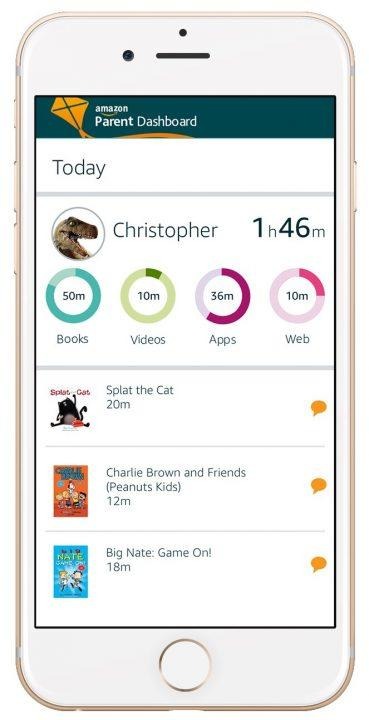
So, there's now the Amazon Parent Dashboard. A website – parents.amazon.com – rather than a specific app, it can be accessed on any browser, mobile or desktop, for a summary of what the Fire Kids Edition tablet has been used to access. Each child profile shows up separately, with the main categories – books, videos, apps, and web – listed according to the time spent on them.
Tap into those categories, meanwhile, and there's a more comprehensive breakdown of the data. That includes a 90 day history of what's been read, watched, browsed, or played with, in addition to how that compares to historic use. For instance, if a child's reading activity has declined, it might be a sign that they've finished their book and aren't sure what to read next. What's particularly useful, though, is the added information Amazon has added.
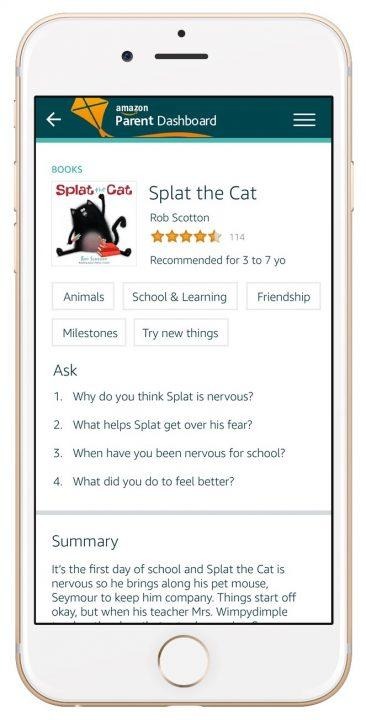
If there's a speech bubble icon next to the media, it means there's a "Discussion Card" for it. That shows the age recommendation and review rating from Amazon's product page, as well as category tags, and a summary of the book, show, or app. Underneath, there's an "Ask" section which lists some open-ended questions that parents might want to challenge their kids with to prompt discussion, together with a "Talk About" section for suggestions of possible topics themed to the media.
Some titles will have a "Get Hands On" section, too. That includes real-world activities related to the book or show, encouraging families to put down the Fire Tablet: a book about pets, for example, might have the suggestion to volunteer at an animal shelter. Clicking on the review rating, meanwhile, opens up the review page on the product listing.
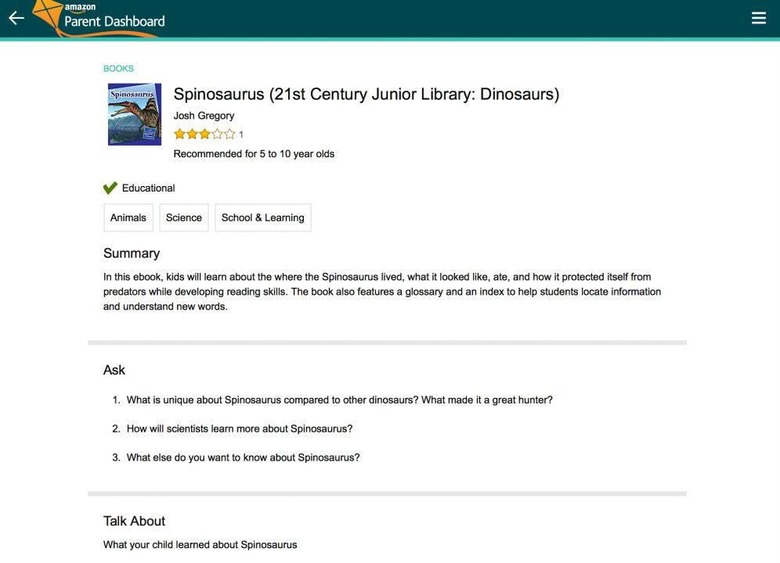
Amazon has created Discussion Cards for all of its popular FreeTime content, numbering in the thousands and growing daily so the company claims, along with some of the more used outside content, like the Minecraft app. That's not included in the Kids Edition normally, but the company says that parents often choose to enable it themselves as a good, educational game.
If you've got FreeTime set up, you'll be able to see the Parent Dashboard from today by logging into your Amazon account. It works both with the free version of FreeTime and the subscription-based version that includes bundled content.
