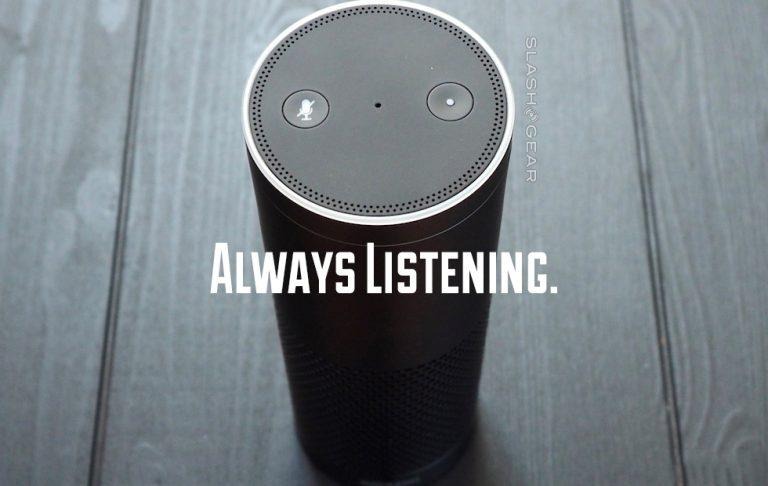Alexa Echo Eavesdropping: What Went Wrong, How To Stop It
Amazon's Alexa made a boo-boo this week. In a home in Portland, Alexa heard what she thought were a set of commands – to record a conversation and send it to a contact – and she did that. Unfortunately, the people in the conversation had no idea this was happening. As Amazon explains it, it's likely Alexa was doing exactly what she was meant to do.
Alexa sends Messages
SEE MORE: Amazon admits eavesdropping as Alexa shares private chat
Alexa has a set of features that allow communication with contacts. Alexa allows voice messaging, calls, and Drop In – direct contact between Alexa devices. Setting this system up is real slick and easy. Once these features are set up, however, limiting their functionality isn't nearly so simple.
Once you've enabled communications for the voice messaging and calls on Alexa there's no obvious way to delete the contacts you've given approval to sync.* As such, if you have long-forgotten contacts in your address book on your phone, you can potentially access them, possibly accidentally. That's what happened to the family in this week's Alexa news story.
"Contacts cannot be added or changed from within Alexa Calling and Messaging. To add or change a contact, open the contacts app on your mobile phone and make the change from there," says the official Amazon Alexa Help documentation. "Alexa periodically checks for updates to your contacts and can automatically access any new contact information when making calls or sending messages."
Delete Individual Contact
*You CAN actually remove individual contacts from your communications list, now, but it goes both ways. Open your Alexa app on your smartphone and head to Contacts List. From there, select the person on your list you no longer want to communicate with. You should see a "Block Contact" option – tap it.
Alexa listens very closely
According to Amazon, the situation that occurred with the family in the story in Portland was uncommon, but did indeed happen. As Amazon explains it, the family seems to have made the commands, but not as they meant to – and without meaning to.
"Echo woke up due to a word in background conversation sounding like 'Alexa,' said an Amazon representative. "Then, the subsequent conversation was heard as a 'send message' request. At which point, Alexa said out loud 'To whom?' At which point, the background conversation was interpreted as a name in the customer's contact list. Alexa then asked out loud, '[contact name], right?' Alexa then interpreted background conversation as 'right.'"
Sounds next-to-impossible, right? Alexa hears three specific commands, and asks for confirmation. "As unlike as this string of events is," said the Amazon representative, "we are evaluating options to make this case even less likely."
For now, it MIGHT BE SMART to turn your Alexa's "Alexa Calling and Messaging" off.
Stop Alexa Calling and Messaging
You CAN actually remove individual contacts from your communications list, but it's not an intuitive process. You'll need to head over to Amazon's Customer Help Page and log in.
1. Select Amazon Devices and Kindle Apps.
2. Select your Echo device (or whichever device you use with Alexa).
3. Choose "Something Else" for "Issue Details."
4. You'll be brought to "Section 3"
5. Select Phone, and a representative will call you.
6. Tell them you'd like to disable Alexa Calling and Messaging.
And it's that easy! So, not very easy at all, really. Wouldn't it be great if Amazon had a single place where you could enable or disable all of Alexa's various abilities? That'd be super helpful.