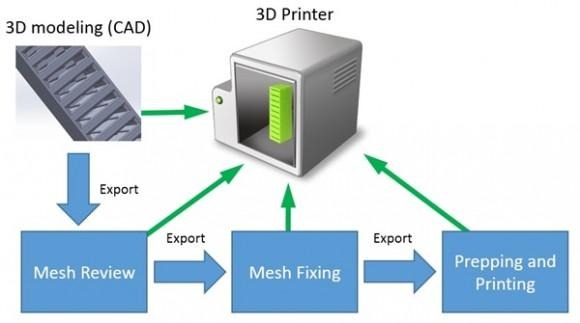3D Printing Support For Windows 8.1 Solidified: As Easy As Paper
If the Makerbot 3D scanner weren't enough to get you excited about the longevity of 3D printing this week, the Microsoft Windows 8.1 exploration of 3D printing standards might. What the team at Microsoft is doing this week is going through how users of the next-generation update of Windows 8 will be able to work with 3D printing from the core of the software. This sort of update means that Microsoft – one of the most influential technology companies in the world – has confidence enough in the future of the 3D printing universe that they're willing to dedicate real time to it for the common user.
What you'll find in Windows 8.1 is a workflow in printing 3D objects that's (for the most part) as simple as printing traditional 2D ink on paper. In a demonstration offered up by Microsoft this morning, a 3D Systems Cube 2 printer is hooked up with a Lenovo touchscreen all-in-one PC. It's here that you'll see Windows 8.1's printing pipeline streamlined for 3D as it's based on the pipeline for 2D.
*Side Note: have a peek at the Lenovo IdeaCentre Horizon 27 "Table PC" for one of the most unique Lenovo touchscreen (and Windows 8, of course), devices on the market today.
All you'll have to do as an end-user of Windows 8.1 is to pull out your charms bar – that's the menu you get by either swiping out from the right of the display (with a touchscreen) or by holding your mouse in the upper right-hand corner of your display. From there you have only to select Devices, Print, and select a 3D printer from your normal printer list.
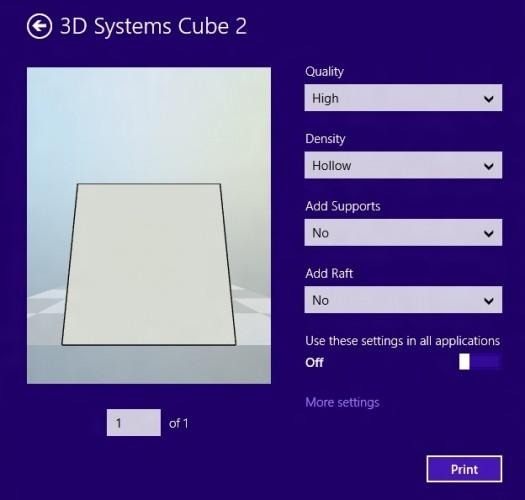
The one big difference between 2D and 3D printing inside Windows 8.1 is the 3MF format. This bit of formatting is done inside the app you're using to print, 3MF data kept within an OpenXPS document package, this package extracted in the 3D printing pipeline and understood by the printer you're working with, and pow! Your 3D-printed object begins to be created.
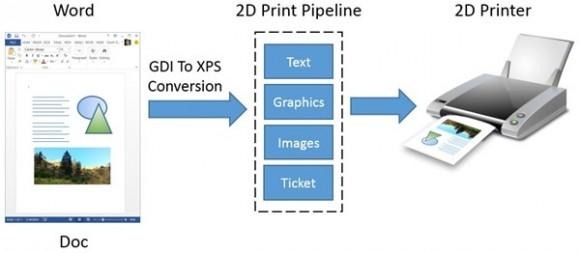
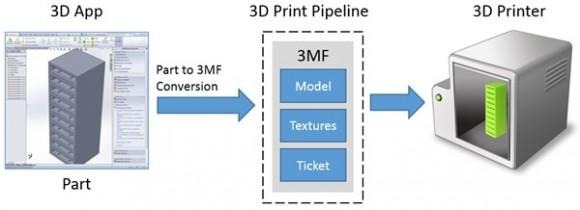
Windows 8.1 will be a free download and upgrade for everyone out there in the wild that's purchased Windows 8 or otherwise has a computer that came delivered with Windows 8 on it from the manufacturer. This upgrade will be appearing sometime in October and will contain some rather interesting hidden-gem features, to be sure.