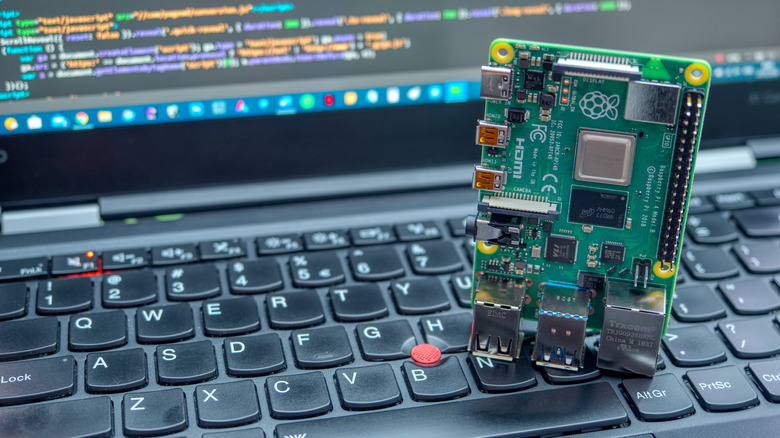Can Raspberry Pi 5 Run Windows 11? Here's What We Know
From its humble beginnings as a charity-based project, Raspberry Pi has developed into arguably the most well-known mini-computer on the planet. With the first model featuring a single-core CPU and only 256MB of RAM, Raspberry Pi specs have come a long way. The latest model, the Raspberry Pi 5 which was considered a radical overhaul, was released in late 2023. The Raspberry Pi 5 sports a quad-core processor with variants supporting up to 8GB of RAM.
Naturally, with a device this powerful, techies are sure to ask: Can it run Windows 11?
The Raspberry Pi Foundation, which oversees the Raspberry Pi project, recommends Raspberry Pi OS as its official operating system. Ubuntu is another popular choice of operating system, known for its modern interface. Both are examples of Linux distributions, with Ubuntu offering the closest resemblance to Windows.
As Raspberry Pi machines are designed for the Linux ecosystem, don't expect installing Windows to be an easy task, if it's possible at all. If you're using a Raspberry Pi for the first time, there are plenty of beginner-friendly Linux distributions that offer excellent compatibility with Raspberry Pi machines.
Is running Windows 11 on Raspberry Pi 5 possible?
So with all those impressive specs, can the Raspberry Pi 5 run Windows 11? The short answer is yes, however, the process is far from easy, and there are several limitations to be aware of.
The only way to access Windows 11 on Raspberry Pi 5 is by using the ARM-based version, which is currently in a pre-release edition. This means that functionality is likely limited, and some features and apps may not work.
In addition to your Raspberry Pi 5, you'll need two additional pieces of hardware: a microSD (minimum 1GB) for installing the UEFI drivers and an SSD for flashing the ARM version of Windows 11. Then, you can go ahead and download the Windows 11 ARM64 pre-release edition from Microsoft's website. It's important to note this release is available to members of the Windows Insider Program only, but you can register for free.
Another essential step is to download the Windows on Raspberry Imager tool and the necessary UEFI files to boot Windows 11. This is a tedious process, and the Windows 11 ARM setup does require a lot of navigation through menus. But you can find several YouTube videos outlining the full process, including this one from leepspvideo.
What Windows 11 functionalities can you use on Raspberry Pi 5?
Given the Windows ARM64 version is in a pre-release phase, there's still a reasonable share of things you can do if you're looking for a fun project in your free time. In tests demonstrated by PC World, the company successfully loaded apps like Spotify, VLC, and even Steam. However, a limited range of games were playable, despite the Raspberry Pi 5's upgraded specs.
Firmware is where things become problematic. If you're using the Windows on Raspberry Imager method, both Wi-Fi drivers and LAN drivers won't work, according to XDA Developers. Likewise, an Ethernet connection isn't supported, leaving little hope to access the web. However, you can get around the issue with a smartphone or tablet capable of USB tethering to give your Raspberry Pi 5 internet access. Another workaround is to purchase a USB-to-Ethernet adapter.
Sound also apparently doesn't work, so you'll need to grab a USB sound card to hear any audio from your Raspberry Pi 5.
As you can likely tell, while it is possible to run Windows 11 on a Raspberry Pi 5, it's a lot of work and not a lot of payoff. If you're looking for a better experience, the good news is there are many other operating systems that are friendly to beginners and work well with Raspberry Pi.