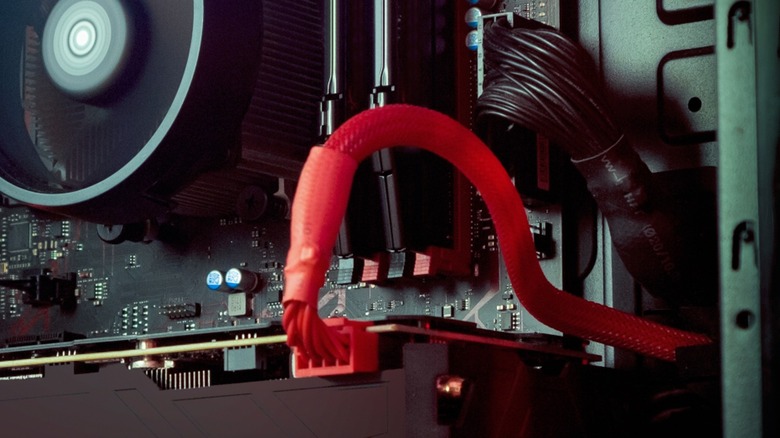5 Practical Ways To Manage Your PC Gaming Setup's Cables
We may receive a commission on purchases made from links.
Whether building a new computer from scratch or setting up your triple-monitor gaming rig, keeping your cables neat and tidy will help your system look much cleaner and more premium. Unfortunately, cable management is often disregarded, with many preferring just hiding the mess of tangled wires.
While poor cable management is not among the biggest PC-building mistakes, it could impact the performance and aesthetics of your build. We're also not just talking about managing the cables inside your computer but also the wires that connect your peripherals, displays, and other accessories attached to your PC.
Cable management can take a lot of time and cost you some money in accessories. To help you manage your PC's cables inside and outside the case in the quickest possible way and save money on unnecessary expenses, these are some practical ways to manage your gaming PC's wires and cables.
Invest in cable channels, Velcro ties, or cable clips
No matter how much you try, you must use cables on your computer setup. After all, we still don't have wireless power, and a wired connection is often much more reliable than a wireless one. So, to manage these cables, you should invest in Velcro ties or cable clips. Velcro ties are useful because you can easily install and remove them when bundling your cables. You can also use them to bind your cable to posts and columns, making your cable runs cleaner and more organized.
But if you prefer to make art out of your PC and are willing to invest the time and effort, cable clips are the best solution to cable management. That's because the clips will often hold individual wires, and you can then run them or even create a design with your cables. Furthermore, individually run cables are easier to remove, making CPU maintenance and upgrades much easier.
When you're working on cables outside your computer, you can also consider installing cable channels. You can mount these plastic cable channels under your desk, giving you a place to run your cables. By using these products, you can avoid having a tangled mess of wires near your feet, which will also help you avoid accidents.
Plan your cable runs
Once you have everything you need, don't just throw them all together and call it a day. When you do this, you'll likely end up with a messy cable problem, and you'll have to do it all over again just to clean it up. So, before starting a PC build or setting up your gaming rig, you should plan where everything goes.
Doing so lets you know which part you need to wire up first, avoiding duplicated work where you have to remove something you've just installed because you cannot reach a port or header. Furthermore, planning your cable run will tell you if you need to buy accessories to help with your cable management.
Planning your cable runs is also essential after you complete your PC build. This is especially true if your CPU is located far from your peripherals and displays, as you'll likely need to invest in longer cables to reach them. Also, note that you shouldn't just get a wire with just the right length, as you have to consider the bends and turns you need to make to keep your cables clean and out of sight.
Get the right PC case
If you're building a custom system from scratch, choose a case that makes it easy to manage your cables. While many new cases feature a back panel where you can stow your cables, dropping all the wires there is still not a good idea. That's because these cables will tend to bunch up and tangle, making it harder to separate them in the future. While it may be 'out of sight, out of mind right' now, you'll be in for a headache when the time comes, and you need to future-proof your gaming PC.
So, if you're in the market for a new PC case, look for one with cable management channels and clips. You should also pick a case that features a basement for holding your power supply. That way, you can place all your excess wires under there neatly and make it easier to trace and remove them if you need to service your PC. You also don't need to buy an expensive case, as some of the best budget PC cases feature cable management features.
Choose the right parts and peripherals
Ensuring you're buying correct and compatible parts is one of the cornerstones of building a good PC. After all, you cannot run an Intel processor on a motherboard designed for AMD, and not all types of RAM work with the latest generation of AMD processors. However, this adage also rings true in cable management, especially when looking at your PC's power supply or PSU.
This is one of the PC parts you should never go cheap on, as a poorly built PSU could lead to the failure of PC components. Aside from choosing a major power supply brand, you should also pick a modular PSU model. That way, you can remove the power cables that you don't need, thus making cable management simpler.
Furthermore, consider getting snap-on models if installing multiple fans on your PC. That way, you can avoid the hassle of running or daisy-chaining multiple fan cables that add to your cable clutter. Most big CPU cooler brands like Corsair's Link RX or Lian Li's Uni Fan SL have this in their product lineup.
And if you're looking at parts and peripherals outside your PC, consider getting a wireless mouse and keyboard to reduce tangles on your desk. If you don't want to dedicate multiple USB slots to connect these devices, you should go for a set that works on a single dongle, like Logitech's Unifying Receiver. But if you're a gamer first, you should go for a high-performance wireless mouse for the best reaction times.
Stow your excess cables
Unless you can customize the length of your cables, you'll likely end up with excess lengths across most of your them. Because of that, you should always find a place to stow any excess. Leaving them in the open in your PC case is unsightly and could also cause airflow issues. We also don't recommend just stacking them in the rear of your PC case, as packing them tight could damage them. The best place to keep your excess cable lengths is near your PSU, especially if your case has a section for hiding them.
This is also true for the rest of your wires outside your PC case. You don't want to keep them lying around, as they'll gather dust, and you could accidentally damage them if you snag something on them. Some desks, like the Secretlab Magnus metal desk, have cable management systems that will help you keep your excess cable lengths arranged and hidden well. But if you can't afford that, you could also get cheap cable management boxes on Amazon to help keep your cables tidy.
Cable management could be boring and tedious, but it's the key to getting a clean gaming PC and rig. These steps will make it easier to clean up your wires and help you get that gaming setup you've always dreamed of.