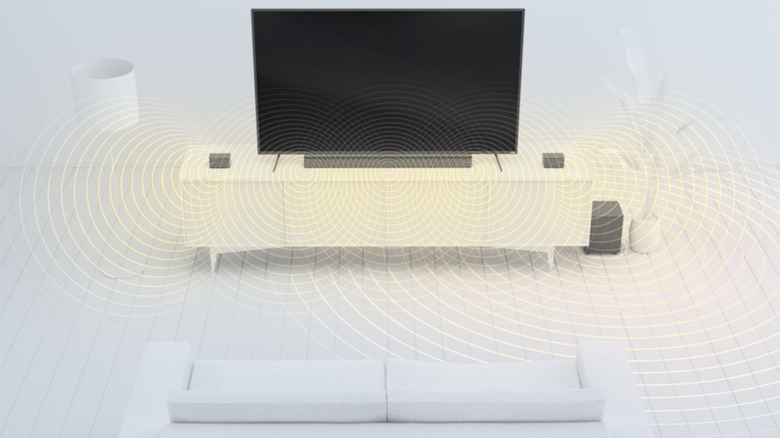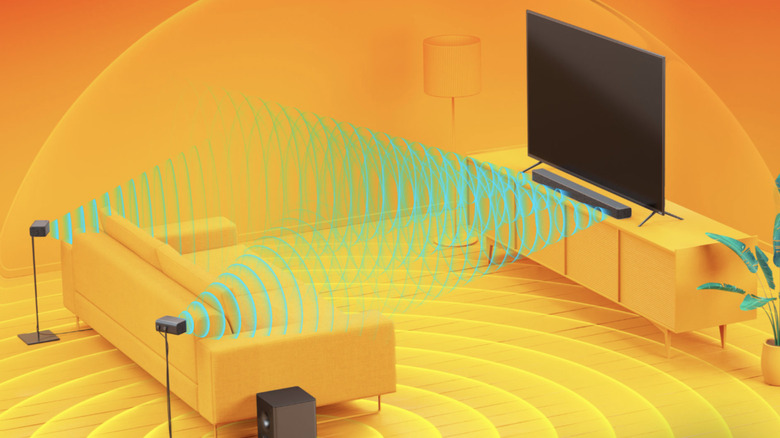How To Pair The Subwoofer With Your Vizio 5.1 Surround Sound System
As one of the most affordable surround sound options these days, the Vizio 5.1 home audio system has become a popular choice for those looking to enhance their home theaters without breaking the bank. Besides the price, there's a lot to like about Vizio's approach to home audio, such as the easy set-up and user-friendly interface. While you could rely on the speakers that came with your TV, the sound quality of even the best OLED TVs on the market tends to be subpar when compared to dedicated surround systems. And what's the point of having that brand-new state-of-the-art TV if the audio doesn't match the on-screen visuals?
If you have a Vizio surround sound system, it's designed to fix all of that. Before you can fine-tune your surround sound setup, though, you'll need to make sure all of the components are connected, including the soundbar, subwoofer, and any external speakers. Once you've got all of that done, you'll need to pair your soundbar and subwoofer. When you turn on your Vizio soundbar and subwoofer, they should pair automatically via Bluetooth. Unfortunately, it doesn't always work the way it should right out of the box, and when that happens, you'll have to do a little troubleshooting to get the subwoofer to pair with your Vizio soundbar. Here's how.
How to troubleshoot your Vizio subwoofer and soundbar
In theory, there should be no waiting for blinking lights or repeatedly pushing buttons in a specific sequence to get your Vizio subwoofer and soundbar to pair. However, if there are issues, there are a few ways you can address the problem.
To troubleshoot pairing issues with your Vizio 5.1 surround sound system, first confirm that your soundbar and subwoofer are both turned on and connected to a power source. You can do this by checking the volume and the light on your sub. Next, position the soundbar and subwoofer so that they're about one foot apart and facing each other. This positioning makes for easier pairing, though you can move them back after you've successfully synced them up.
Make sure the soundbar and subwoofer are in pairing mode. Subwoofers typically have a Pairing or Link button you need to press. You can put your soundbar into pairing mode by pressing a button on the device itself or using a command on the remote, depending on the exact model. If you still can't pair the devices, try resetting the power on both and running through the process again.