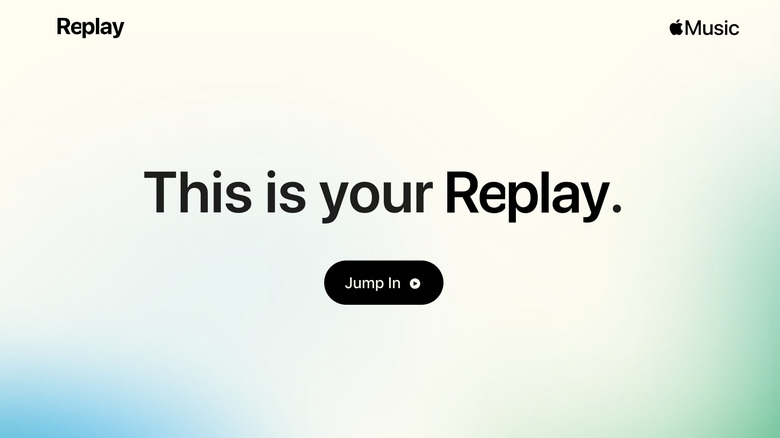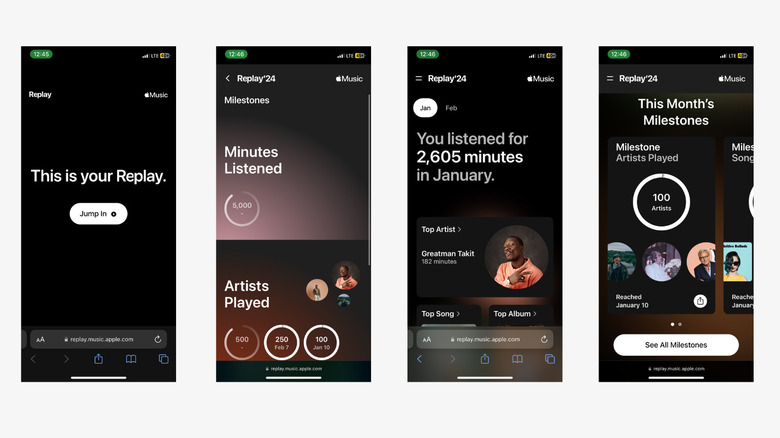How To Get Your Monthly Apple Music Replay
Apple Music has launched a monthly version of its yearly Replay. Now, instead of waiting for a whole year to see the aggregate of your listening habits, you can get those insights month on month, complete with specific stats on minutes listened, top artists and albums, as well as milestones for number of songs and artists played. All this data is archived and remains accessible for later viewing, so you can always revisit Replays from previous months.
As always, Apple's efforts are pitted against Spotify's — users already compare Replay with Spotify Wrapped when both drop each year. With Spotify having launched its "Playlist in a Bottle" feature earlier in the year, this seems like Apple's response to keep its users engaged. Either way, this competition is great for us users because it means both platforms will keep rolling out cool new updates. Here's how to see your own monthly Apple Music Replay from the app.
Where to find your monthly Apple Music Replay
You can access your monthly Replay via the app, but the feature is a web experience that you'll be redirected to view from your browser. To get started,
-
Open the Apple Music app and go to the Listen Now tab, then swipe right on the Top Picks section till you find the Replay tab.
-
Tap on the blue-green Replay '24 rectangle. That should send you to replay.music.apple.com on your default browser.
-
Tap Jump In to begin viewing your Replay.
-
Select the month for which you want to view stats from the top pane.
-
Scroll down to reveal more slides, and you can use the Share button at the bottom of each slide to share your stats with friends via text or social media.
You'll find all the songs in your Replay '24 in a readymade playlist at the bottom of your Listen Now tab. Apple will update this playlist weekly, so songs might be removed or added depending on your subsequent listening patterns. At least this way you'll know on time when Cocomelon tunes are hijacking your yearly Replay. Speaking of which, rather than sharing your account with other listeners whose activity might affect your recommendations and history, you might want to consider getting an Apple Music Family plan.