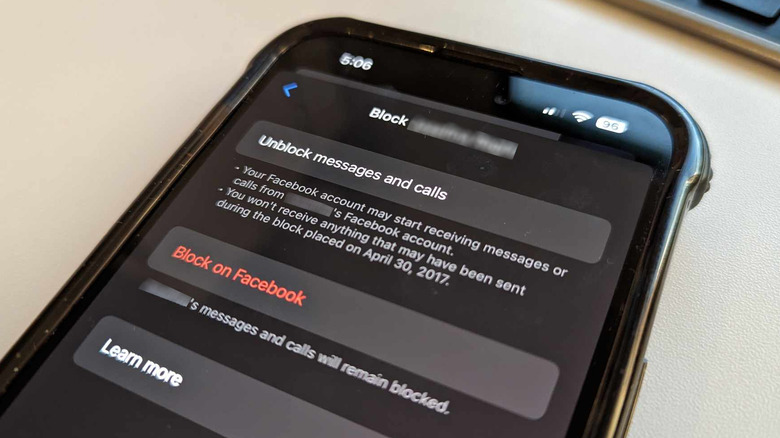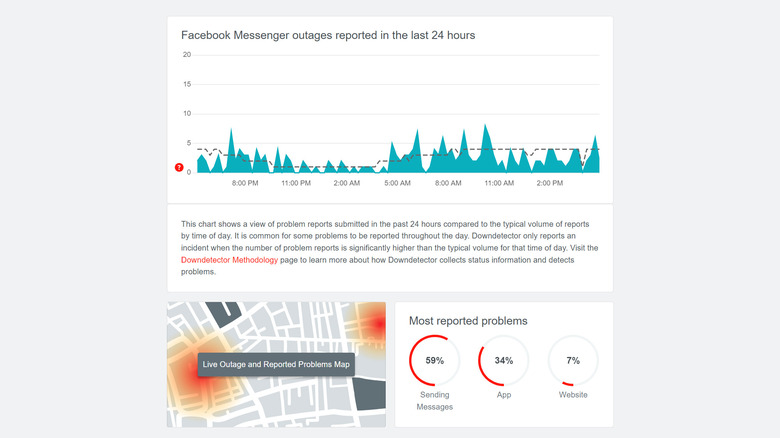What "This Person Is Unavailable On Messenger" Might Mean
Despite the endless social media platforms that have permeated, Facebook has managed to still be one of the most popular options. One of the reasons for this is perhaps its hassle-free integration with other useful apps like Messenger, where you can communicate with anyone who has either a Facebook or a Messenger account. However, being a popular app doesn't exclude the platform from potential technical issues.
Unfortunately, the only way to check if Facebook is down or if Messenger is experiencing problems is through its status page dedicated to business-related Meta products. For everyday users, you can try checking third-party outage monitoring platforms or your other social media accounts for potential fixes other users say worked for them. You can also take a peek at Meta Help Center and find out if your particular problem has an actual explanation and corresponding fix.
Not every problem will be listed on Messenger's support pages, though. For instance, you may have tried to reach out to someone on Messenger, only to find that you are greeted with a notice that "This person is unavailable on Messenger" and that the chat's text field is disabled. There should also be a "More options" link next to the notice, but all it does is offer you a way to hide or delete the chat, report a problem, or in some cases, block the person.
As of this writing, looking up the error through Messenger's official help center won't produce outright reasons or solutions for the hiccup. Here are several potential explanations as to why you' may be seeing this message.
The Messenger account you're trying to message is no longer up and running
In the land of Facebook (and Messenger, by extension), nothing says unavailable more than a profile that no longer exists. It could be due to a number of reasons. The most probable is that the person has deactivated or deleted their Facebook and/or Messenger account. Under extenuating circumstances, it could also be due to Facebook banning their profile for violating either the platform's Community Standards or Terms of Service.
If any of these are why you're seeing the "This person is unavailable on Messenger" notice on a chat thread, it can easily be verified several ways. Any temporarily deactivated, permanently deleted, or suspended account will neither have a visible profile photo nor their first and last names at the top of their conversation page. Instead, you will likely see an empty avatar next to a generic "Facebook user" name placeholder. When you try to tap on the latter and hit the Profile button, it may lead to a page that says, "This Content Isn't Available."
Another way you can double-check is by asking a friend to look up the person's profile through their own Messenger account. If they get the same results, then the person you are attempting to contact on Messenger is most likely off the platform. If, however, they are able to locate the account and the Message button on the profile is accessible, then another explanation may be true.
The Facebook user may have blocked you (or vice versa)
It's important to note that blocking someone on Messenger is separate from blocking someone on Facebook. If someone does the former but forgets to do the latter, then you may still see their profile on the main Facebook platform — you're just barred from sending them Messenger messages. In addition, it's also possible for someone to use Messenger without an active Facebook account. This is why conducting your research through the Messenger app is the most effective way of verifying an account's existence. You may try looking them up on Facebook too, just to cover your bases.
If your search didn't yield any results, you can ask a friend to look up the person first on Messenger, and then on Facebook. If they tried both and were able to type a message in a chat page to the person, then you are most certainly blocked.
The reverse could also be true. Perhaps you forgot that you blocked the person in the past. To check, follow these steps:
- Launch the Messenger app.
- Tap the hamburger icon, then hit the gear icon.
- Select "Privacy & safety."
- Go to "Blocked accounts."
If the person you're trying to reach is on the list, simply tap on their name and hit "Unblock messages and calls" so you can correspond again. If you blocked them on Facebook, you'll need to undo the blocking on that platform first before you can gain back access to Messenger features. It's also worth noting that if you blocked them, you will have also automatically unfriended them as well.
There may be temporary issues with the person's Messenger account (or the app in general)
As previously mentioned, Facebook can ban people from using both Facebook and Messenger for doing something that goes against community standards. However, before a person is permanently barred from their account, they are first given a warning and perhaps a suspension period. During this timeframe, their account will be temporarily restricted. Although you may not see the "This person is unavailable on Messenger" notice in this instance, they may be unable to reply to you in a timely manner, so in a way, they are unavailable on the platform. The good news is, Messenger account suspensions are usually temporary when the violation isn't that egregious. You'll just have to wait until their suspension has elapsed.
Of course, it's also fully possible for the Messenger app to experience the occasional glitch. When this happens, certain messaging features may not be available. You can visit sites like Down Detector to see if there is a site-wide issue or check Twitter/X if other users have similar complaints. You can also simply wait it out and try contacting the person again via Messenger at the end of the day and see if it works.